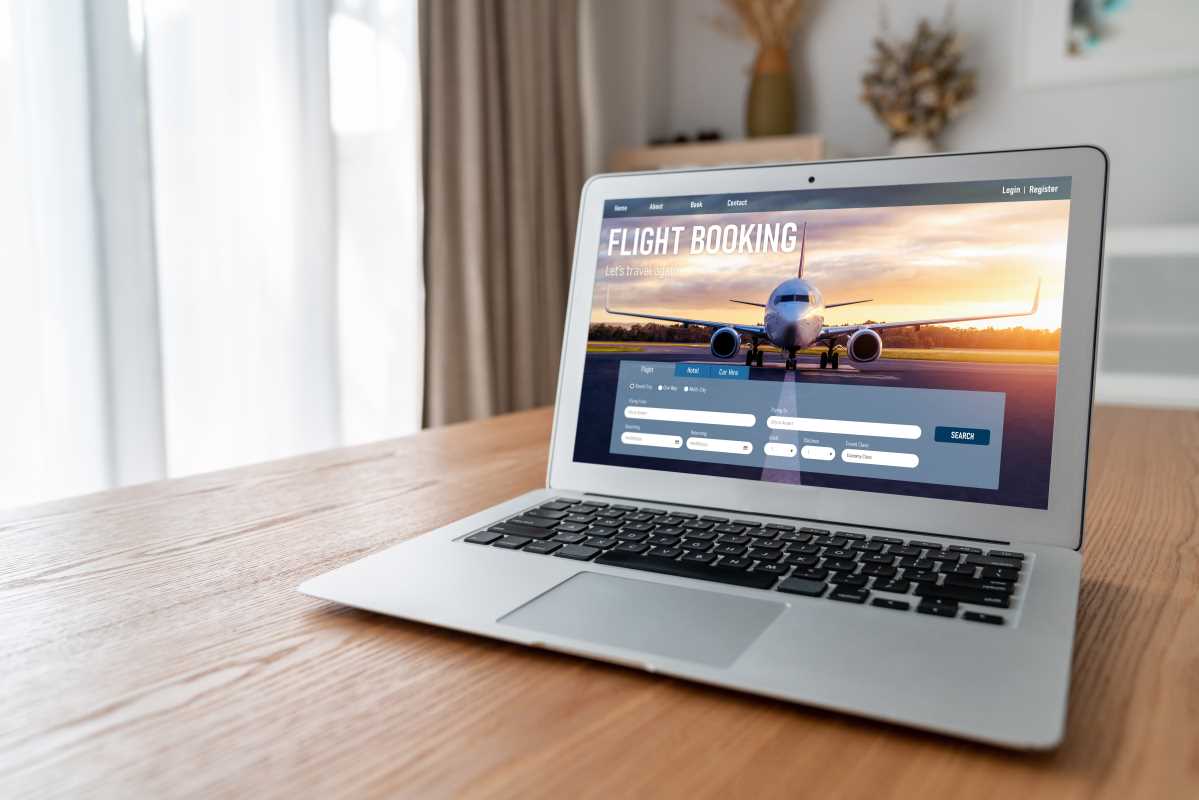Imagine having a travel buddy that never gets lost, suggests hidden gems, calculates routes faster than you can say “where to next?” and is always up-to-date. Spoiler alert, that buddy is already in your pocket. Google Maps isn’t just for figuring out how to get from Point A to Point B. This powerful tool transforms how you plan itineraries, letting you streamline travels and uncover opportunities you might have missed otherwise.
The secret lies in knowing how to tap into all the features Google Maps offers. From plotting your dream destinations to avoiding traffic jams, here’s how to make Google Maps your go-to travel planner for your next big adventure.
Starting Your Planning Journey
Before you start dreaming of hopping between attractions, the first step is customizing Google Maps to suit your itinerary. Start by creating a personalized map using the My Maps feature. If you’ve never tried this, you’re in for a treat. With My Maps, you can tag landmarks, restaurants, hiking trails, and anything else that catches your eye.
Think of this as building a visual bucket list. Not only does this help you centralize your ideas, but it also ensures that you’re aware of their geographic relationships. Are those famous wine bars clustered near a museum you’ve been dying to visit? Mapping makes it easier to notice.
Once you have your "must-sees," categorizing them makes navigation a breeze. Use labels like “food,” “sightseeing,” or “nature escapes.” The color-coding function also helps keep your map visually organized. Planning a foodie tour? A quick glance at all the red pins designated for restaurants tells you where dinner dreams are made.
From there, start exploring the “Nearby” function. Google Maps can recommend everything from popular attractions around your planned stops to quiet escapes you might not have considered. Lizards in national parks? Sure. Hidden jazz bars in alleyways? Why not?
Planning Around Priorities
One of the most intuitive elements of using Google Maps is plotting time and distance. Say you’re planning a day full of sightseeing. Plugging your destinations into Maps immediately shows the most efficient routes. Is visiting a mountain village and a bustling urban plaza in one afternoon feasible? Google Maps provides realistic answers before anyone can suggest overscheduling.
But timing is only the start. Each flagged destination includes reviews, photos, and peak times conveniently displayed in the “Busy hours” section. Contrary to guidebooks that occasionally date themselves, these insights are virtually real-time and adapt to seasons, holidays, or even changing global circumstances. Want to avoid tourist mobs? Look for off-peak slots to carve out moments of peace in even the world’s busiest destinations.
By using this planning phase effectively, you save not just time but also energy. Knowing your proximity to pit stops, restrooms, or shaded seating areas is another underrated gem Maps offers. Adventure isn’t nearly as romantic when an afternoon stroll turns into 10,000 steps without water breaks. Google doesn’t just map where you’re going; it ensures you’re getting there comfortably.
Making Use of Collaboration
Most trips involve a group, whether family, friends, or even acquaintances forming alliances at hostels. Gone are the days of struggling to coordinate preferences or navigating miscommunications about meeting points. Google Maps includes sharing and editing options that make group planning seamless.
By creating and sharing a collaborative map, everyone involved can pin their top priorities. Rather than shyly suggesting a detour, friends can pitch locations with the confidence of visual proof.
Collaboration doesn’t stop there. Individual pins can include notes for preferences. Think of it as a digital sticky note on locations. “This café has vegan cake options” or “Check out the mural on the back wall!” elevate planning into a team adventure.
Perhaps what’s even more helpful is leveraging “Location Sharing.” By sharing your real-time location during group outings, Google Maps doubles as the group guide. Misplaced someone? Pinpoint them in minutes! It’s a lifesaver for urban exploration where street grids seem infinite.
And if you’re traveling solo, sharing your location isn’t just about convenience; it’s about safety. A trusted loved one knowing your whereabouts offers peace of mind, especially when you’re navigating foreign lands or bustling transit hubs.
Tapping into Hidden Features
Google Maps is full of cool features often flying under the radar. Want to plan a road trip? Set up multiple stops seamlessly, and Maps recalculates routes faster than your favorite navigator. Exploring a city with an intricate subway system? Transit directions tell you exactly which train, bus, or ferry reaches your destination efficiently.
Live traffic updates are another goldmine. If you’re driving, Maps not only guides but also monitors accidents, congested zones, or weather-related closures. This gives you a visual warning system, often suggesting reroutes that save hours.
For travelers who like data, Maps’ timeline function appeals to organizational bones. This feature enables you to backtrack your steps, recalling hidden gems photographed without remembering exact locations. It’s fantastic for trip recapping, too. Reliving where your walks took you blends nostalgia with practicality, like bookmarking places for future visits.
And photo loyalty is real! Uploading personal pictures alongside your saved locations provides immediate context. Was it the bakery with THAT chocolate croissant? A second glance connects memory dots without confusion.
Here’s a quick hit-list of additional features worth exploring:
- Street View for getting a 360-degree peek before arriving
- Saved Wi-Fi hot spots marked along your last visited spaces
- Downloaded offline maps ideal for remote locations
- GPS tracking for travelers off-network but dependent upon pinpoint accuracy
Exploration is never one-dimensional; use tech’s fun quirks to diversify how smoothly the day flows.
Keeping Everything Flexible
Travel surprises are inevitable. Rain soaks outdoor picnics, attractions pop unscheduled closures, but flexibility isn’t fearsome when planning software molds well to interruptions. Google Maps thrives under adaptable conditions.
Say you’ve scheduled a boat ride across spectacular fjords, but gusty weather nixes crossings. Spontaneously swapping coastal drives becomes achievable thanks to updated live settings. Expect quick recalibrations where you swap disappointment for detours illuminating parallel-but-equally-grand surprises.
The “Explore” tab deserves special mention. If plans collapse altogether yet spare time exists, pressing “Explore near me” produces updated locations based on interests surrounding real-time focus interventions. Eco-hubs, authentic markets whispered amid creative alleys, or international cuisine hiding beyond unlit thresholds materializes!
Lastly, lean into saved starpins as archive equivalents ranging lazaretto wanderlust voids versus misplaced luggage emergencies demanding transitional downtime detours. Anchoring visits using sturdy outlines transforms improvisation leftovers itinerary trails resembling highways except cozier!